How to use Opensignage for free?
Watch the video!
0 min read
You can check in the ‘Media Library’ which media files are available for free.
Just go to ‘Credit Filter’ and slide the bar to the left. Now you’ll see all of the free media files!
You can even apply additional filters, such as ‘Category’ and ‘System Widgets’.
Want to use a media file that isn't available for free? Either make a payment using your Credits, or take out a Subscription!
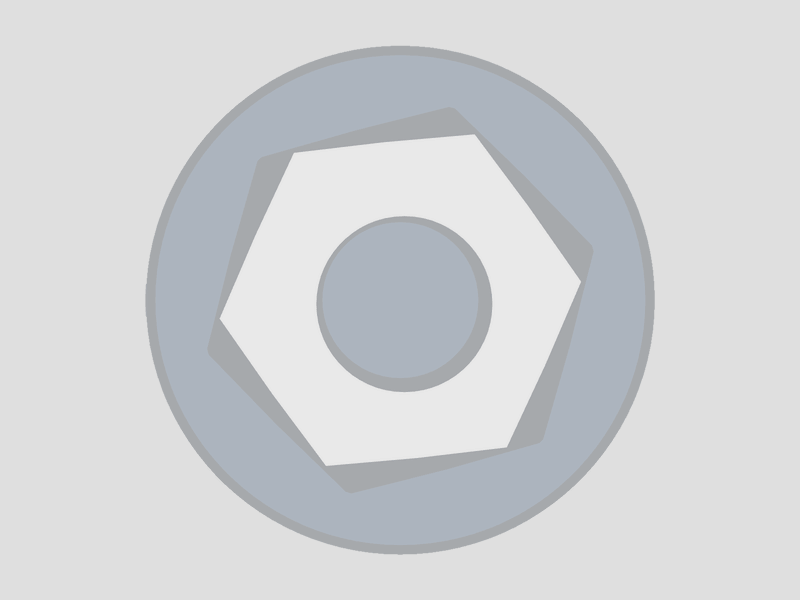
 English
English  Nederlands
Nederlands